 BIQE Archive
BIQE Archive
Advanced Image Enhancement Software for Windows
 BIQE Archive
BIQE Archive Advanced Image Enhancement Software for Windows
BIQE Archive
€ 300- (unlimited thread version)
WHAT IS IT USED FOR?
BIQE Archive is for digitising books, newspapers, and documents.
BIQE Archive is your go-to solution for digitising old books, manuscripts, and (damaged) documents.
BIQE Archive is not just about preservation; it’s about restoration, offering a perfect solution for bringing these materials back to life.
BIQE Archive has many image filters to ensure the optimal quality of your images.
BIQE Archive is designed to make your digitisation process easier and more efficient. Whether you’re working with books, newspapers, or documents, BIQE Archive is your go-to solution.
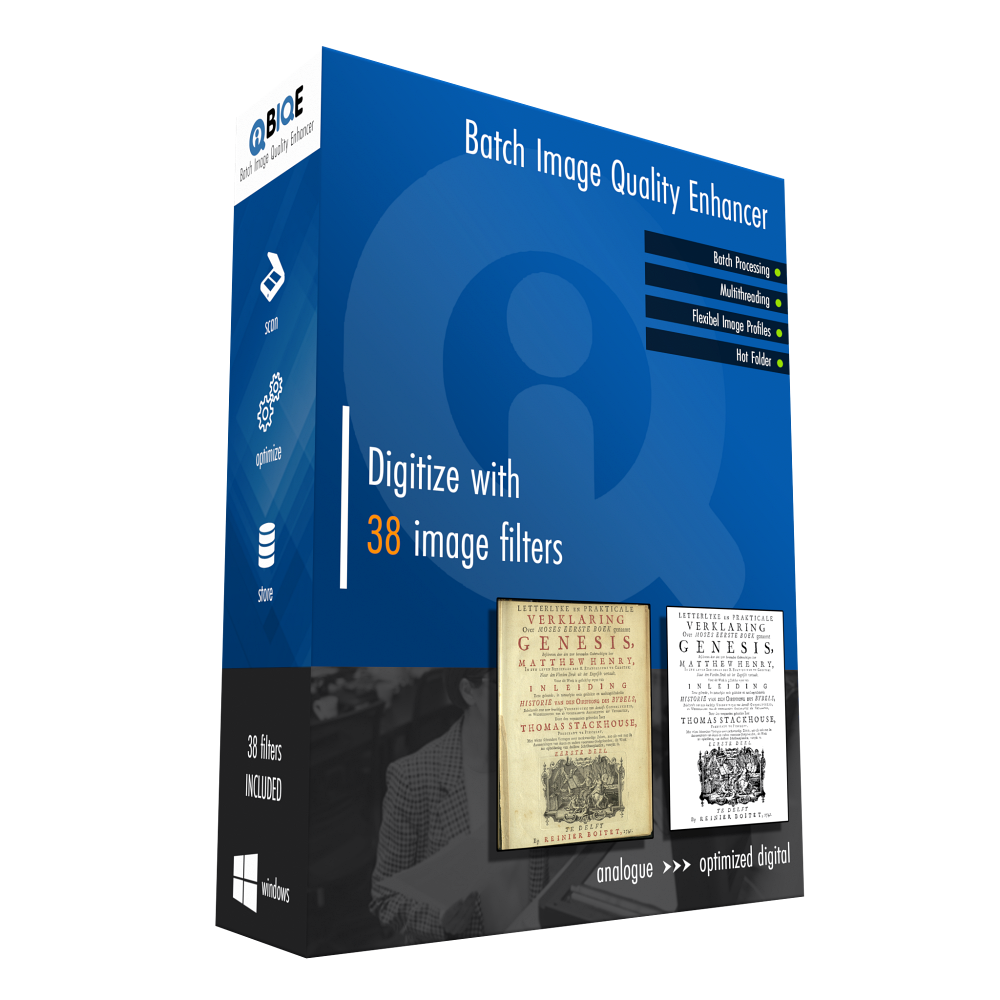
 BIQE Archive
BIQE Archive
- Windows Software
- Pre- and postprocessing software
- Save profiles of 38 Image filters
- Batch processing
- Export to numerous file formats
- Simultaneously export different filetypes
- Use unlimited threads (cores).
- Advanced scanning software
Do you need help to digitise old books, newspapers, and documents?
BIQE software helps you get the best OCR for your old books. Our OCR software is designed for the most challenging postprocessing tasks. The Image filters enhance your documents and manuscripts.
Our Archive Software gives you maximum control over the document process. You will achieve the utmost results and the highest quality of your documents.
One of the most powerful features is our 38 unique image filters.
No other postprocessing OCR software on the market offers such a comprehensive set of Image filters. These filters cover almost everything, from size filters and scaling modifications to colour adjustments, exposure improvements, and special filters that improve the OCR quality of your images.
We ensure you have all the tools you need for all your digitisation projects.
With BIQE, you can save your workflow in an Image profile.
Please use our batch processing to achieve consistent quality throughout the digitisation process.
Our software is designed for Windows. This Windows OCR Software integrates with your PC system’s thread speed.
Here's a breakdown of the areas our 38 image filters cover:
- Modifications to size, scaling, perspective, and text area
- Adjustments to the colour scheme
- Corrections of unwanted rotations and skewed text lines
- Improvements in the exposure levels
- Special filters that can massively improve the image quality
- One of the standout features are the image filters is our text de-warping algorithm, considered the best in the world. We also offer manual perspective correction, print size scaling, and many other unique capabilities that cannot be found elsewhere.
In addition to our powerful image filters, this software can export to numerous file formats. Our software covers you whether you need to save your documents as PDFs, JPEGs, or any other format.
Unleash the Power of Archive OCR Software with BIQE Archive
BIQE is the perfect solution for all your old books, newspapers, and documents. With our advanced image filters, you have maximum control. Batch processing capabilities, so you can process an entire Book to achieve consistent, high-quality results.
Try BIQE Archive today and experience the power of our OCR software.
Frequently Asked Questions
What types of documents can I digitize using BIQE Archive scanning software?
BIQE Archive scanning software is specifically designed for digitizing books, newspapers, and documents. It’s especially well-suited for old books, manuscripts, and damaged documents. Our powerful image filters ensure optimal opportunities to optimize the quality of your images.
Can I use BIQE Archive to process large volumes of documents?
Absolutely. With BIQE Archive, you can save your workflow in profiles and take advantage of batch processing to achieve a consistent quality throughout your books and documents. This allows you to process large volumes of documents quickly and easily.
What file formats can I export my digitized documents to using BIQE Archive?
BIQE Archive offers the ability to export to numerous file formats. Whether you need to save your documents as PDFs, JPEGs, or any other format, our software has you covered.
What makes BIQE Archive’s Scanning Software image filters unique?
BIQE Archive scanning software offers no less than 38 image filters, which is unique in the world of postprocessing OCR software. Many of those filters provide unique capabilities that cannot be found elsewhere, e.g. the best text dewarping algorithm in the world.
Is BIQE Archive compatible with Windows?
Yes. BIQE Archive is specifically designed for Windows, making it easy to integrate into your existing workflow.
How do I get started with BIQE Archive Scanning Software?
Getting started with BIQE Archive scanning software is easy. If you’re ready to get started with BIQE Archive, we’re here to help. Whether you have questions about the software, need help getting set up, or just want to chat about how BIQE Archive scanning software can help you digitize your books, newspapers, and documents, our team is ready and waiting to assist you.
To contact us, send us an email. We typically respond to all inquiries within 24 hours so that you can expect a quick and helpful response from our team.
Don’t wait any longer. Please contact us today to learn how BIQE Archive scanning software can help you digitise your documents quickly and easily. We look forward to hearing from you!

